
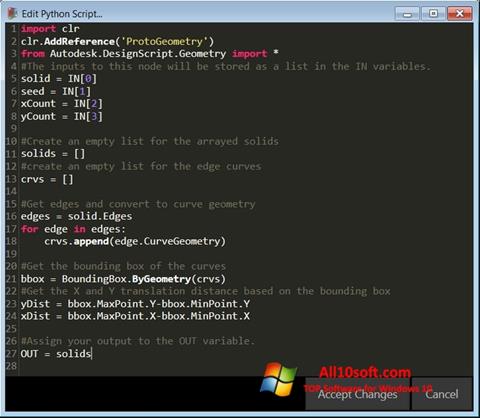
The purpose of this guide is to accumulate all necessary and updated information in one place rather than searching all over Google. This guide is the same procedure I had utilized during my own deep learning project and it has served me well. The frameworks to be installed will be Keras API with Google’s TensorFlow GPU version as the back end engine.

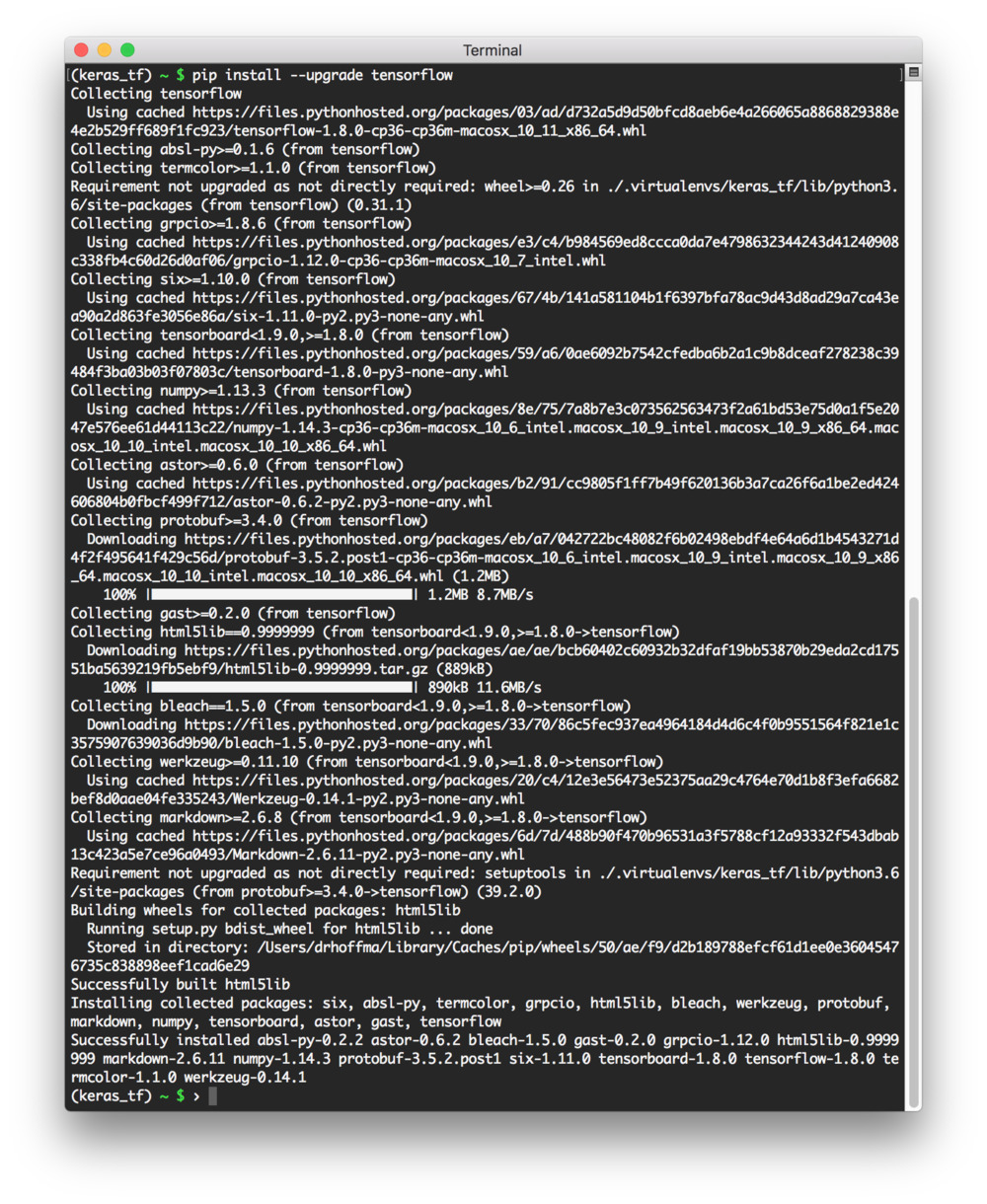
A detailed introduction on how to get started with Deep Learning starting with enabling an environment suited to it on the Microsoft Windows 10.


 0 kommentar(er)
0 kommentar(er)
